Editor's review
This is an image editor tool.
HeliosPaint is a easy-to-use paint program for editing photos, drawings and icons on Windows PCs, laptops and touchscreen PCs. It is a free Image, icon Editor and a paint program. This tool carries all the tools you would expect from such a program. These include pencil, paintbrushes, spray can, copy brush, paint can, shapes and text entry mechanisms. Pencils will help draw curved, straight and freehand lines with a choice of width, dash patterns and arrow heads. Shapes tool helps create freehand, round, regular polygon, star, moon and heart shapes. Text entry with a choice of font, style, spacing, underline and rotation are also available. Spray can and the paint can gives you facility of spray paint and normal paint both with a selection of colors. Copy Brush gives you the re-touching facilities that help copying one area of an image to another for retouching, healing and blending.
Extensive image filtering for RGB levels, HSB levels, HSL levels, gamma, transparency, channel mix, temperature and tint, contrast, gain and bias, threshold, black and white, invert, solarize, gray, color filter, sepia tone, sharpen, unsharp mask, blur, diffuse, edge feathering, edge detection, oil painting effect, posterize, emboss, chrome, noise reduction etc. are some of the other notable features. Image color and transparency adjustment by flat, round, rectangular and `fit to shape` gradient patterns allowing areas of the image to be darkened, brightened and color enhanced are offered. A range of image related features are included. Several other useful features are available making this a remarkable tool. If you have the need, just go ahead and try it out in your workflow.


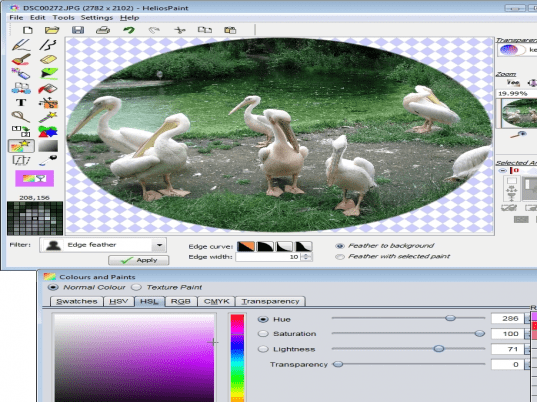
User comments